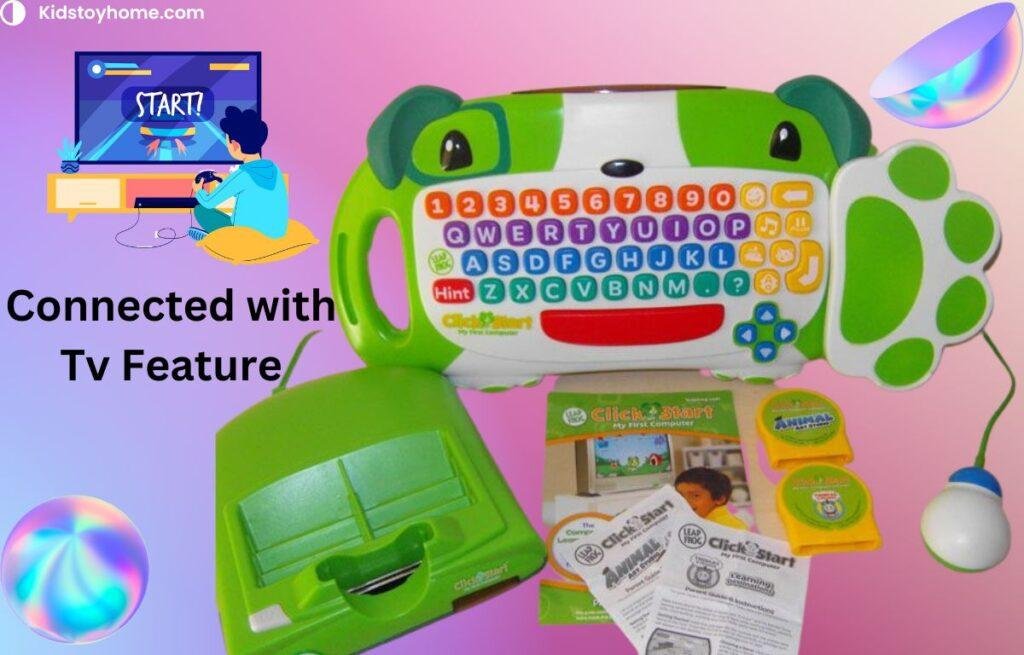If you are worried about the learning of your children along with playing then you don’t need to be worried about it. I have come up with a toy named Vtech Spin and Learn color flashlight that can help your child learn and play.
There are many factors that you need to consider before buying a color flashlight for better learning and play for your child. A few important factors are discussed here a flashlight’s brightness, run time and beam distance should be considered with each other.
Don’t worry! Here, I came up with one of the best color flashlights, named Vtech Spin and Learn Color Flashlight, for better learning for your child.
What is Vtech Spin and Learn Color Flashlight?
This flashlight is perfect for kids! It’s fun and educational, with a ladybug button that talks to your child and colorful buttons that teach numbers through catchy songs and poems.
The flashlight shines in various colors, and kids can change the color by spinning the ring – which also teaches them about colors and animals.
The handle is easy for little hands to grip, making it perfect for toddlers to take on all their adventures. The best gift for kids aged 1-3 years old.
It comes with batteries, but you’ll need to replace them with new ones for regular use.
Features of Vtech Spin and Learn Color Flashlight
- This toy is weightless.
- The chunky handle makes it easy for your little one to carry
- It is rechargeable 3AAA batteries are required.
- This toy will automatically turn off after an inactivity of 45 seconds.
- It is an early learning center for kids.
- Educational kids’ toys feature exciting songs and music that teach about colors, numbers, and animals; the ladybug button triggers sounds and interacts with the kid.
- Kids can learn numbers interactively with Over 50 sing-along songs.
SUNG SONG LYRICS
SONG 1
- I like to explore; there’s lots for me to see.
- Turn on my light, and we’ll go on an adventure.
SONG 2
- A, B, C, D, E, F, G.
- Come along, explore with me
MELODY LIST
- Hickory Dickory Dock
- Farmer in the Dell
- Blow The Man Down
- Camptown Races
- Are You Sleeping?
- The Entertainer
- Goosey Goosey Gander
- Glow Worm
- Froggy Went a Courtin’
- Down By the Riverside
- Old MacDonald Had a Farm
- Oh! Susanna
- Polly Wolly Doodle
- Alphabet Song
- Lazy Mary Will You Get Up?
What’s in the box
- 1 Tech Spin and Learn Color Flashlight
- 1 User Manual/ User Guide
Unlock the Packaging Locks
- Turn the packaging lock counter-clockwise several times.
- Pull out and discard the packaging lock.
How to Use Vtech Spin and Learn Color Flashlight?
Here is an easy guide for using Vtech Spin and Learn Color Flashlight, follow these steps before using:
Press the adorable turtle button in flashlight mode to use it just like a real flashlight.

In play mode, the flashlight tells your little one when the light is on or off to introduce opposites; automatically shuts off to preserve battery life.

Spin the magical color-changing ring, and watch it shine in one of six bold colors while introducing colors and animals.

Press the three buttons on the side to hear fun melodies, nature sounds, learn letters, or play an interactive game.
CARE & MAINTENANCE
- Keep the unit clean by brushing it with a slightly watery cloth.
- Keep the unit out of direct rays and away from any direct warmth source.
- Extract the batteries when the crew will not be used for an extended period.
- Do not drop the unit on hard consistencies or expose the unit to wetness or water.
Product Specifications
| Release date | 2018 |
| Recommended Age by Manufacturer | 12 months – 3 years |
| Item Weight | 7.5 ounces |
| Product Dimensions | 3.3*6.1*3.3 inch |
| Country of Origin | China |
| Color | Pink, Lime Green, Red, Yellow |
| Manufacturer | Vtech |
| Batteries | 3 AAA batteries required. (included) |
Pros:
- Interactive.
- Educational.
- Durable.
- Cute.
- Easy to understand.
- Cheap.
Cons:
- Rechargeable.
- Prevent from water.
Conclusion:
In the end, I hope you are well aware that the toy has a flashlight and is helpful for your kids in their learning activities.
I recommend Vtech Spin and Learn Color Flashlight for kids to improve their learning when playing.
It is an eye-catching toy for kids to use for better learning and fun. If you want to purchase it, you can do so through Amazon.
FAQs
Why is my Vtech spin and learn color flashlight not working?
If your VTech Spin and Learn Color Flashlight is not functioning correctly, several factors could be at play. First, check the batteries to ensure they are installed correctly and have a charge. Often, power issues with electronic toys stem from battery problems.
If the batteries are fine, ensure that the flashlight’s on/off switch is functioning and that there are no loose connections or visible signs of damage. If the flashlight has been exposed to water or dropped, internal components may be damaged. Considering these steps can help identify the problem and potentially get your flashlight working again.
Which color light is good for the eyes?
Among the spectrum of lights, warm white or soft white lighting is generally considered gentler and better for the eyes. This type of light, often found in LED or incandescent light sources, casts a calm, yellowish hue, reducing strain on the eyes compared to the harsh glare emitted by cool white or blue light. Specifically, for tasks such as reading or working on a computer, a softer, warmer light can help minimize eye fatigue and improve overall comfort.
Why does my VTech keep going black?
There are several reasons why a VTech device might keep going black, a common issue that can disrupt its operation. One primary cause could be battery-related problems, where the device is not adequately charged or the battery is nearing the end of its lifespan.
Another possibility is issues with the device’s display settings or an internal hardware malfunction, such as a faulty screen or connection issues within the device.
Additionally, software glitches or updates that didn’t install correctly could also cause the screen to go black intermittently. To resolve this issue, it’s recommended to start with basic troubleshooting steps like checking the battery life, adjusting the display settings, or performing a soft reset on the device.