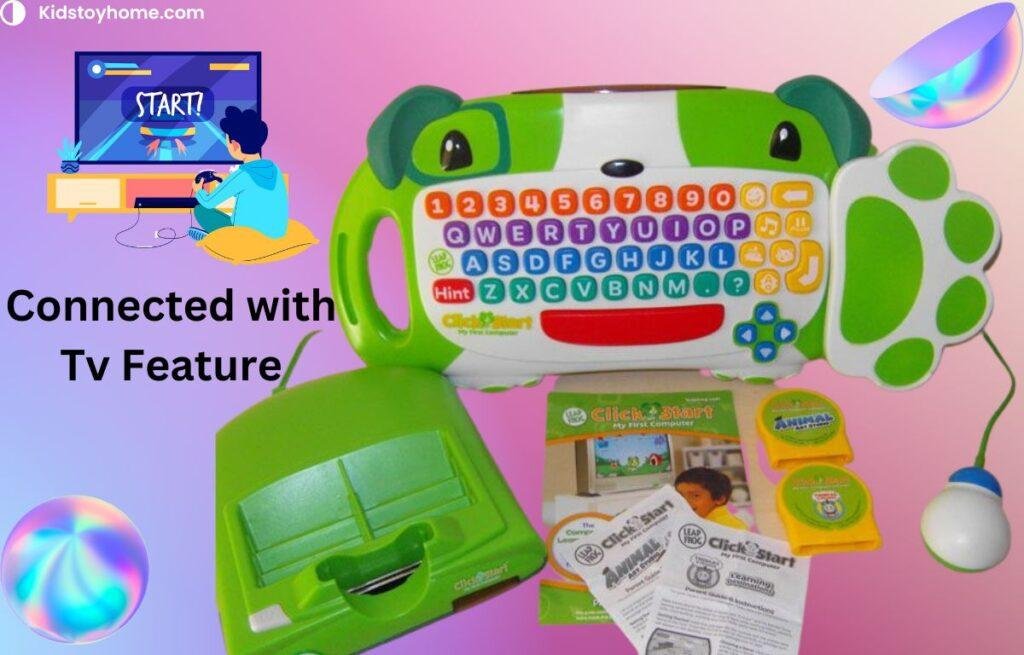
If you’re a parent looking for the perfect educational toy for your child, you may have come across the LeapFrog ClickStart My First Computer.
This interactive toy computer is designed to teach children aged 3-6 the basics of computing while keeping them entertained.
In this article, we’ll take a deep dive into the My First Computer, including its features, benefits, and how it works.
What is the LeapFrog ClickStart My First Computer?
The LeapFrog First Computer is an interactive toy computer designed for children aged three to six. The toy comes with a child-sized keyboard, a mouse, and a console that connects to your TV. The console also comes with a stylus that children can use to interact with the games and activities on the screen.
LeapFrog ClickStart My First Computer vs. Other Educational Toys
There are several other educational toys on the market, but how does LeapFrog First Computer compare? Here’s a quick breakdown:
LeapFrog ClickStart My First Computer vs. VTech Tote and Go Laptop
The VTech Tote and Go Laptop is another child-friendly laptop designed for young children. However, it’s geared towards slightly older children (ages 4-7) and doesn’t have as many educational activities as LeapFrog ClickStart.
- Sleek, black toy laptop like Mom and Dad’s has 30 learning activites with leveled learning. Personalize it with your chi…
- Activities include identifying letters, letter sounds, shapes and numbers, and categorizing food into fruits and vegetab…
- Play logic games, learn about animal sounds and footprints, and explore instrument sounds with a music game
LeapFrog ClickStart My First Computer vs. LeapPad Learning Tablet
The LeapPad Learning Tablet is another popular educational toy from LeapFrog. However, it’s geared towards slightly older children (ages 4-9) and is more expensive than LeapFrog ClickStart My First Computer.
- Engages kids through books and audio for an experience that reinforces learning and helps kids better understand the con…
- Includes the Scout and Friends Math With Problem-Solving and an additional activity book
- Use the LeapStart stylus to tap on the pictures and words to explore reading, counting, problem-solving and more
Features of the LeapFrog ClickStart My First Computer
This Computer is packed with features that make it an excellent educational tool for children. Here are some of its most notable features:
Child-Sized Wireless Keyboard and Mouse
The Computer comes with a child-sized wireless keyboard, mouse and mouse pad, making it easy for children to navigate through the games and activities. The leapfrog keyboard is color-coded to help children identify letters and numbers easily, and the mouse and mouse pad are designed to fit small hands comfortably.
Interactive Games and Activities
The LeapFrog ClickStart My First Computer comes with several interactive games and activities that teach children the basics of computing. These games and activities are designed to keep children engaged and entertained while learning.
Parental Controls
The LeapFrog ClickStart My First Computer comes with parental controls that allow parents to monitor their child’s progress and set time limits on the toy. Parents can also customize the toy to match their child’s skill level.
Educational Content
The LeapFrog ClickStart My First Computer is designed to teach children preschool skills the basics of computing, including letters, numbers, shapes, and colors. The toy also teaches children how to use a mouse and keyboard, essential computer skills.
Benefits of the LeapFrog ClickStart My First Computer
The LeapFrog My First Computer offers several benefits for children, including:
Early Exposure to Technology
The LeapFrog ClickStart My First Computer offers young children foundational exposure to technology, a vital skill in the modern digital era.
Improved Hand-Eye Coordination
Using a mouse and keyboard requires hand-eye coordination, which the LeapFrog Computer helps children develop.
Enhanced Learning
The interactive games and activities on the LeapFrog ClickStart My First Computer are designed to make learning fun and engaging. This approach helps children retain information better.
Increased Confidence
The LeapFrog ClickStart My First Computer helps children build confidence as they learn new skills, complete challenging activities, and enjoy additional games.
How to Use the LeapFrog ClickStart My First Computer
Using the LeapFrog First Computer is easy. Here’s a step-by-step guide:
- Connect the Console to Your TV: Start by connecting the console to your TV using the provided AV cable.
- Insert the Game Cartridge: Once the console is connected, insert the game cartridge into the console.
- Turn on the Console: Press the power button on the console to turn it on. The main menu will appear on your TV screen.
- Choose a Game: Use the stylus to select a game or activity from the main menu.
- Play the Game: Follow the instructions on the screen to play the game. The games and activities on the LeapFrog Computer are designed to be intuitive and easy to play.
- Customize the Game: Parents can customize the game by adjusting the difficulty level and setting time limits.
Leapfrog clickstart my first computer release date
This Computer was released in 2009 and has since become a popular choice for parents looking to introduce their children to technology. The interactive games and activities on the device have helped many children learn computer skills early while providing fun and educational playtime.
History of Leapfrog and other products for kids
LeapFrog is a company that specializes in educational technology products for children. Founded in 1995, LeapFrog has released numerous interactive learning toys and games designed to help children learn essential skills while having fun.
In addition to the LeapFrog Computer, the company offers a wide range of other products that are perfect for kids of all ages, including Leaptop Touch, LeapPad tablets, LeapReader reading systems, My Pal Scout and Violet learning toys, and much more.
- Six double-sided, interactive pages feature animals from 12 categories such as the forest, the ocean and the shore
- Explore three play modes that teach about animal names, animal sounds and fun facts
- This fully bilingual book lets kids learn about animals and sing songs in English and Spanish
- 2-in-1 laptop features a screen that flips to convert from keyboard to tablet mode.Ideal for ages:2 years and up
- Laptop features a keyboard with letters A-Z and numbers 1-10, or swivel and transform it into a touch tablet
- Kids can pretend to be like mom and dad with role-play activities like emailing Scout
- Enjoy a kid-friendly tablet with Android that’s packed with 20 educational apps and creativity tools designed by LeapFro…
- Explore LeapSearch, LeapFrog’s kid-friendly web browser and add to the learning with kid-friendly websites and videos
- Includes a free three-month trial of LeapFrog Academy, an interactive learning program that progressively guides childre…
- Engages kids through books, audio and 3D-like animations for an experience that reinforces learning and helps kids bette…
- Trigger animations by using the stylus to tap on the pictures and words across more than 70 replayable activities
- Explore vocabulary in both English and Spanish in the Learning Friends 200 Words in English & Español book
- Teach Scout your child’s name and favorite things for personalized learning in 15+ activities
- Listen along to 40+ learning songs, melodies and lullabies, for active daytime fun and nighttime soothing
- Teaches first words, feelings and emotions, colors and counting
FAQ:
What age is LeapFrog ClickStart My First Computer suitable for?
The LeapFrog ClickStart My First Computer is suitable for children aged three and six.
Can the LeapFrog ClickStart My First Computer be connected to a computer monitor instead of a TV?
No, this Computer console can only be connected to a TV.
What types of activities are available on the LeapFrog ClickStart My First Computer?
The LeapFrog ClickStart My First Computer offers several interactive games and activities that teach children the basics of computing, including letters, numbers, shapes, and colors.
Can parents customize the games on the LeapFrog ClickStart My First Computer?
Yes, parents can customize the games on the LeapFrog First Computer by adjusting the difficulty level and setting time limits.
Is the LeapFrog ClickStart My First Computer durable?
Yes, the LeapFrog ClickStart My First Computer is designed to be durable and withstand the wear and tear of young children.
How does the LeapFrog ClickStart My First Computer help children learn?
The LeapFrog ClickStart My First Computer helps children learn by providing early exposure to technology, improving hand-eye coordination, making learning fun and engaging, and building confidence.
Conclusion
The LeapFrog ClickStart My First Computer is an excellent educational toy for children aged three to six.
It provides early exposure to technology, improves hand-eye coordination, and makes learning fun and engaging. With its child-sized keyboard and mouse, interactive games and activities, and parental controls, the LeapFrog First Computer is the perfect tool to help your child learn the basics of computing.
So why wait? Get your child a LeapFrog ClickStart My First Computer today and watch them develop important skills while having fun!













My husband and i ended up being now joyful when Raymond could round up his studies from the precious recommendations he came across from your blog. It is now and again perplexing to simply find yourself giving away guidance people have been making money from. We really understand we have the blog owner to appreciate for that. The explanations you’ve made, the easy website navigation, the friendships you can help create – it’s many impressive, and it’s really helping our son in addition to our family reckon that this idea is brilliant, which is seriously indispensable. Thanks for all the pieces!